
Report a Bug
How to Report a Bug
SourceForge provides a tracking system for bugs, and it is highly recommended that you make use of it when reporting bugs in the ACP. Bug reports submitted through other means are sometimes lost or forgotten, while very few are passed over when submitted through SourceForge.
When you create the report, please assign it to the approriate category, group, etc. The category should be ACP LE for most bug reports at this time. Unless you know who created a script and is responsible for its maintenance, please assign all bugs to "jkdoug" (aka Larkin) so that they may be reassigned or updated as necessary.
What Makes a Good Bug Report
Submitting too much or too little information can slow the progress on finding and fixing a bug. Brief logs that illustrate what happened are very helpful. Try to include any pertinent actions leading up to a failure and what happened as a result.
Always include relevant information, such as the release and exact version number of the ACP you're using (use the ACP_VER alias), what version of zMUD you have it installed under, what systems you had enabled (especially anti-illusion mode), and anything else you can think of that may be helpful in tracking down and fixing it.
The worst possible bug reports are those that simply say "It broke for no reason" or "I failed my guild test because it crashed on me," and give no useful information at all. Help us, and we'll help you. Honest.
If you have a workaround for something, that can also help in determining the real fix for the problem. What works for one person may not work for everyone, so don't be surprised or insulted if your fix isn't the one used.
Find the Source
Ideally, you can help by locating the root cause of the problem and reporting where you feel it needs to be fixed. There are a few debugging techniques you can use to try and narrow it down a bit.
Let's say that you lost your insomnia, and it wasn't automatically put back up for you. Start by locating places in the code where insomnia is referenced. Either open the script you installed from (i.e., acp_main.txt) in a text editor of your choice and do a keyword search for "insomnia," or open your Settings Editor in zMUD and enter "insomnia" in the Filter box.
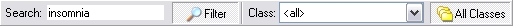
Look for aliases and triggers that may be good places to place additional echo messages. Put one or more printable messages to help you see what is being triggered and the values passed around. For example, when acp_defcheck is called, you might want to know the value of @Defenses.insomnia and so print it out with a command like #say acp_defcheck: Insomnia is @Defenses.insomnia. Repeat this (remembering where you put the echo messages, so you can remove them later) until you find something that doesn't do what you expected, and submit your findings in a bug report.
| Copyright © 2005 Jason K. Douglas. All rights reserved. | Contact Larkin |
|---|